BUGS and Our Beloved LibreOffice
Brief presentation for NatickFOSS
I export my glucose readings from the testing meter so I can report them to my doctor. The export file is a tab-delimited text file which is common as a way to get data ready for import into a spreadsheet like LibreOffice Calc. I like to add my food records to the plain glucose readings from the meter. Calc also lets me caluclate averages, high and low readings, etc..

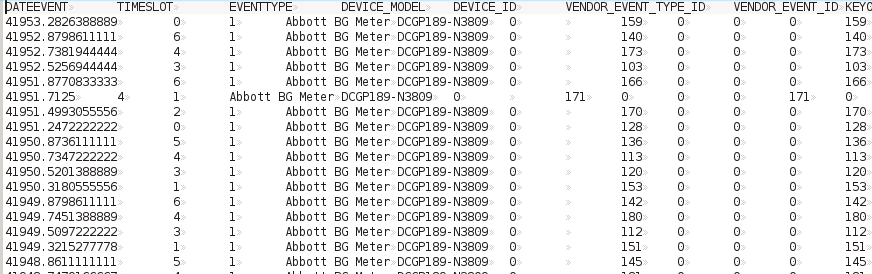
A tab-delimited text file can be opened in any text editor, and the image above shows how it looks in the Kate editor on my computer. As you can see, It's difficult to decipher. For one thing, the dates and times of the reading are recorded as a decimal number, The value preceding the decimal point corresponds to the date; the value following the decimal point corresponds to the time. Calc works with that format internally. It is easy to reformat the cells to show the date and time from that number.
Opening a file like this one, I ordinarily get a preview of how the data will fit into the columns of Calc. The preview window typically shows a few rows and columns of the data.
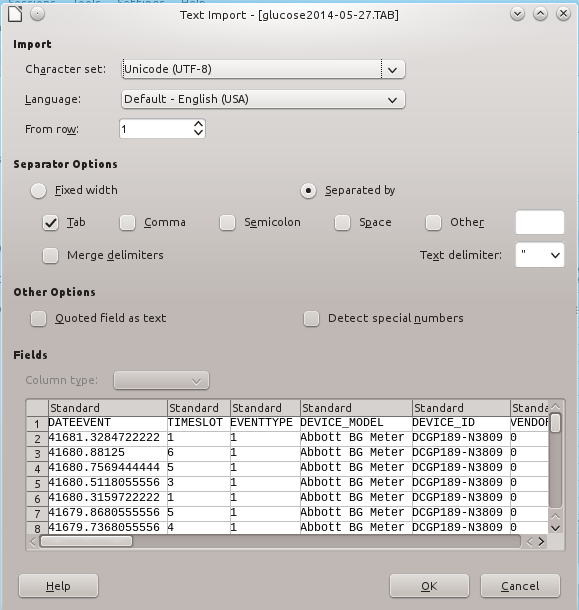
I recently installed LibreOffice 5 onto my computer, soon after it came out. Naturally, I used it to try to open my most recent file of readings.
Something went wrong. This time, the preview window showed me "garbage."
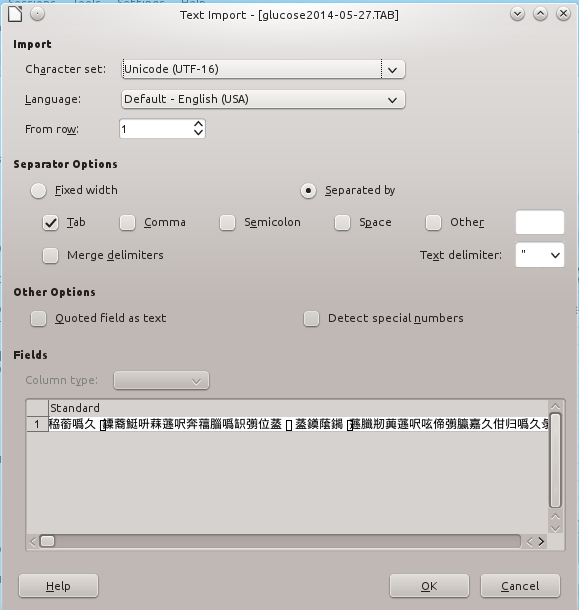
My first solution was to use my older LibreOffice version 4.2 which was still on my computer. That worked fine and I got the report to the doctor on time for the appointment.
Since I suspected there was a bug in the new version of LO, I went back to try again a day or so later. I looked more closely at the preview window. In the version 5 import, I noticed the top of the window showed Character set Unicode (UTF-16). A little bell went off in my head, but only because I've done work with character sets. It is important to understand that users come to a problem with many different background skills. My set of skills included one which rang the bell.
I pulled down the selector triangle and selected UTF-8 which is what the alphabets of English and most European languages need. Problem solved.
Now let's look back at the images. You'll notice that the first version shows UTF-8 from LibreOffice 4.2. The second (from LibreOffice 5.0) defaults to UTF-16 instead. For most users, something like that is a bug. It is an unexpected behavior of a familiar program.
LibreOffice is a large, complex programming product. There is not a single person to whom you can send a suggestion the way Dick sends them to the solo author of FOTOXX. LibreOffice has a dedicated team of bug wranglers who work together to assess the reports they get. NatickFOSS regulars have actually met a member of the Quality Assurance (QA) team, Robinson Tryon, who was a presenter for NatickFOSS in the past.
Users are encouraged to submit bug reports. Providing a high quality bug report helps a lot. If someone gives lots of detail and example files which cause a problem, it is easier to find what caused the bug to pop up. Just reporting "LibreOffice can't import a tab-delimited file." isn't very useful, not enough detail. The QA team may reply with a sarcastic tone because they have worked hard to write out the reporting expectations. Ignoring their request does not always produce a friendly response. The bug "triage" process depends on skills held by itermediate or more advanced users. Novice users probably need to lurk around the process before jumping in with reports. For example, bring up a bug at NatickFOSS to get the reaction of other members.
If a person wants to "join" a project, the QA team is a good place to start. Robinson is always looking for more help, and members of the team will help you get up to speed.
One should also try to find out if a bug has already been reported. If it has, DO NOT submit a duplicate report. A duplicate report makes somebody go through the bugs to cull the duplicates. Search the bug system (Bugzilla) with several different sets of key words to find earlier reports. That's what happened in my case. I tried "tab-delimited" with no luck, but was rewarded when I searched for "utf-16".
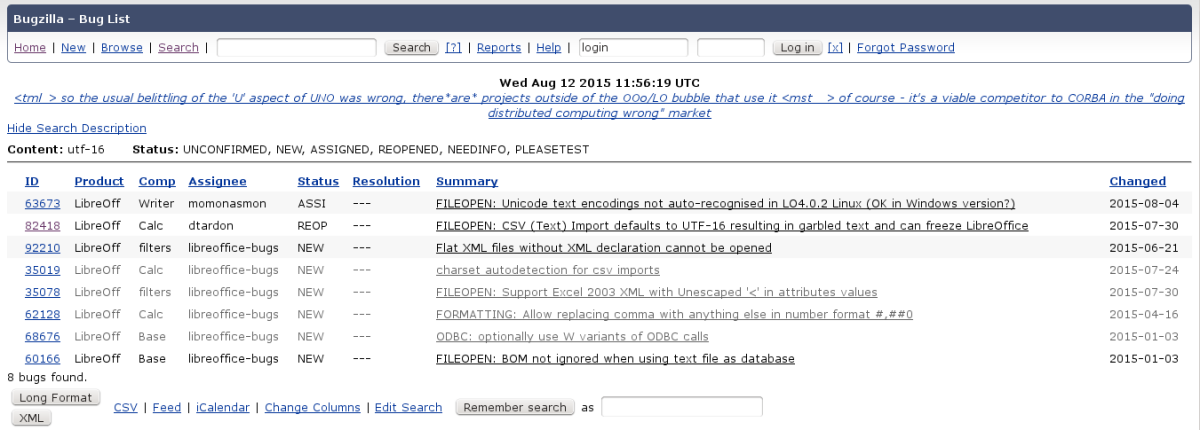
My reading of the titles suggested that bug 82418 was what I wanted to report.
Comment 22 from July 2015 by Maxim Monastirsky showed that somebody has figured out the reason for the bug. That does not mean the bug is fixed or that it will be quickly fixed. There are many bugs reported even in a single day. The most critical ones get the most attention. This is not a critical bug. The "workaround" is not complicated. The bug probably won't even show up for somebody who set up a fresh machine since LibreOffice 4.3 was the base install. I saw the problem precisely because I have upgraded my computer through several stages.
I judged that adding "me too" wasn't going to help, so I did not even add a comment. Adding comments should provide new, useful informaton for fixing the problem after it has been initially confirmed by more than one QA participant.
I do hope the bug will be fixed, but I am going to guess that it will first appear in the next release of version 5 and then later be backported to 4.3.