3D Central
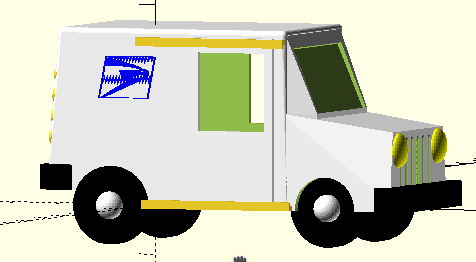
Mail Delivery Truck
Our mail deliverer, Wayne, has been coming to our door six days a week for a couple of years. He drives a truck like this. Over the years, many different people have delivered our mail, but the truck they have used to drive our route has remained essentially the same. I thought it might be nice to give Wayne a memento of the good job he does for us through good weather and bad. The 3D model is my attempt to represent the Grumman LLV in current use in 2018 by the USPS. Wayne got his little plastic truck today. I think he likes it.


I started printing the truck with blue filament which was in the printer as I worked through adding details to the design. Color of filament isn't always on my mind when I start a project. I expect that the design will go through a few preliminary versions which don't work quite right. Generally any color will do. I thought this truck might look good enough if I painted it, but my shaky hands and a single coat of white acrylic paint didn't look good enough. Maybe more coats will work. In the meantime, a new roll of white filament arrived, and I think the white-filament version has turned out better especially since I have added red and blue stripes made from tape. I would still like to have a less shaky hand to make the black tire paint look better.
The design is mostly hollow to make it light and applies a simple undercarriage system modified from the train car design. The wheels and the filament used as an axle turn in the shafts of the undercarriage.
There is a part of this truck which needs to be improved from this version (v04). In the attempt to make a sliding right-side door, it was necessary to provide some support for the upper overhang of the door track. The current version "almost" works. There's some sloppy filament sag in spite of the current support plan. I'll be continuing to explore a solution, but I feel pressure to get this intermediate version done so Wayne gets his truck before being reassigned to a different mail route.
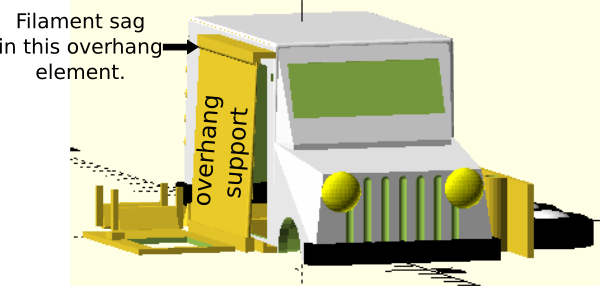
2mm wide tape in different colors is not something I was able to find, so I went to the local craft supply store where they had fabric tape (duct tape) in red and blue as well as several other colors and patterns. I think blue painter's tape might also be easy to work with, but I didn't see a supply of red painter's tape. The tape was 2 inches wide, so I thought it might help me to make a jig to cut 2mm strips from the wide tape. I used a single sided razor tool because I had one handy with lots of spare blades. I think it would have been a bit easier to use a hobby knife or a small utility knife. You may be able to see that I occasionally slipped out of the grooves of the jig. Still, I got several usable strips of a consistent 2mm width. I suppose you might be able to do this kind of job freehand. I could not. I have included the small OpenSCAD program file so you can make your own jig, spacing the cutting grooves to suit your own project needs.
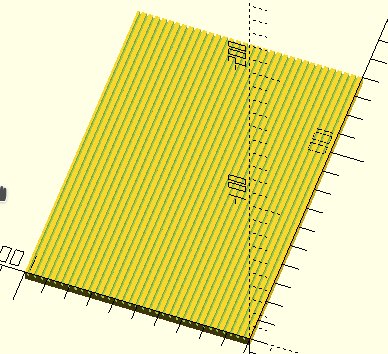

A postal service logo, the white stylized image of an eagle on a blue parallelogram background is a part of this design. I re-created the logo using Inkscape and exported it from Inkscape to OpenSCAD as a polygon module using the "Path to SCAD" Inkscape plugin from Daniel Newman found on Thingiverse. In this fourth development version of the mail truck, the logo is pulled in from the module file with use <usps5.scad>, but I am thinking a more practical method for making multiple trucks would be to print the logo on a mailing label on an inkjet printer so the logo would look as sharp as possible. It might even be possible, using a larger label size, to make a label of the red/white/blue stripes. It might be easier. For now, I'll leave the label idea for you to try. I would not print the logo on the truck if I were going to make a stick-on label instead.
Note:
The logo was made in "negative" color in Inkscape because of the way the paths are exported. The logo shown here is as you would expect to see it on the sides and back of the truck.
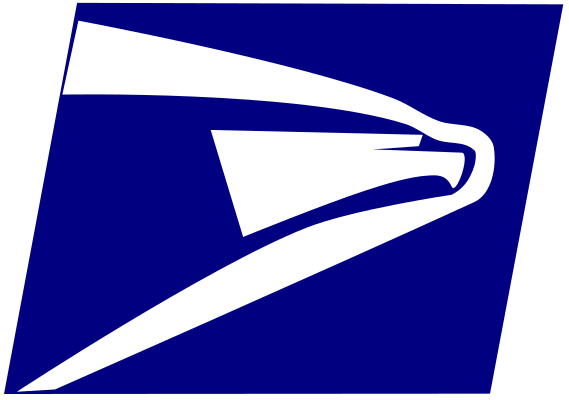
Available Files:
SCAD files for study/modification and STL files for quick prints
mailtruck04.scad - mailtruck04.stl - maybe you can fix the door track overhang issue and send me the fix.tapecutter-2mm.scad - tapecutter-2mm - the jig for 2mm tape strips
usps5.scad - usps5.svg
GPL3 License