I'll try to use your questions as a guide. Send yours to pced@runeman.org
How do I make superscripts and subscripts in Word? asked one of the middle school teachers this week.
This tip is a quick one.
![]()
The subscript for the number of hydrogen atoms (H) has been done and the oxygen atom (O) subscript is highlighted, and ready to format.
Here's how it winds up: H2SO4
A finished math example: 52 = 25
The following illustration shows the appropriate part of the dialog box for Font Formatting. Put the check mark into the box for superscript or subscript.
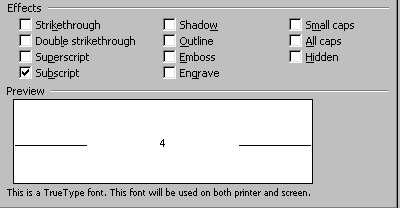
You can find a practice worksheet of chemistry formulas and math problems in the tech tips section of our Web site.
Personal Computer Education - www.runeman.org
Algot Runeman - November 2, 2001
Permission granted to print and duplilcate