
Found on Windows PC Desktop
Found on Macintosh Desktop
I'll try to use your questions as a guide. Send yours to algot@runeman.org
At home, when you throw a piece of paper away you put it in a trash bucket. Of course, if you decide later that it was a mistake, you can take it back out of the trash, try to remove the wrinkles and read it again.
That is, of course, unless you have emptied the trash and sent it to the dump.
To make computers more friendly, the designers of the Windows operating system and the Macintosh OS (GNU/Linux, too) created recycling bins and trash cans that look and work a lot like the real thing.
|
|
Found on Windows PC Desktop |
Found on Macintosh Desktop |
To a certain extent, these waste bins are just like any other folder where you can store your electronic "stuff." If you have put a file in, you can take it back out unless you have "emptied" the trash. That could be important if you think you have thrown out a file you don't want a student to see when she is working at your classroom computer. Try it yourself. Double Click (left mouse button on PC) the Recycle Bin/Trash icon on your computer's desktop screen.
If you want the file back so you can use it, drag the file icon from the Trash/Recycle Bin window to the desktop. (You can later find a better location for it.) For the record, a file in the Trash/Recycle Bin cannot be opened for use while it is in there.
Or: To get a file back from the PC Recycle Bin, Double Click the icon and choose the "Restore" option from the File menu. The file will go back to its original location.
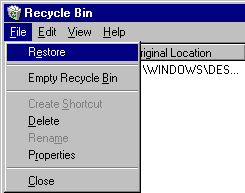
PC: While looking at the Windows desktop, right click (right mouse button) the recycle bin and choose the context menu option to "Empty Recycle Bin."
Mac: With the Finder as the active application, choose the "Empty trash..." option of the Special menu.
The Recycle Bin on a Windows PC has some extra features. Right click the Recycle Bin icon again and choose the "Properties" option. The following illustration shows the things you can control (set at the standard or "default" settings). As you can see, normally up to 10 percent of a hard disk drive is used for trashed files. As the total size of your recycled files reaches 10 percent, the oldest files are actually eliminated and are permanently lost. You can reduce or expand the allowed space for the recycle bin.
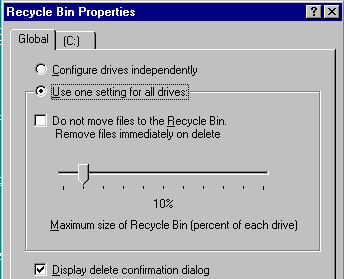
Personal Computer Education - www.runeman.org
Algot Runeman
Permission granted to print and duplicate.
January 20, 1999