 or
or I'll try to use your questions as a guide. Send yours to algot@runeman.org
[update: As of 2011, there are large portable flash memory drives which have completely replaced floppy disks.]
"Why won't the file I'm trying to edit save back to my floppy disk? I only changed a word or two."
(Thanks to Bill Hosford and Joan Solomon in the high school Media Center for this question.)
There is a basic truism. No matter how much room you have to store your stuff, it's never enough.
Stuff accumulates, even computer stuff. Back in the "good old days" when you had to type tests on ditto masters, the old ones eventually got thrown out. The old masters didn't make any more copies, so you had to type a new one, and that was a good enough reason to pitch the old master. "Out with the old, in with the new." (Pithy thoughts abound!)
A floppy disk is a great case in point. Today's 3 1/2 inch high density disk can hold 1.44 Megabytes of files. That's a lot of two-page quizzes. If a two-page Word document is 22 Kilobytes, then about 65 of them should fit. Of course, you will do some single sheet documents and some that are many pages long, perhaps with graphics which really swell the size of documents. Therefore, you will run out of room at some point.
Actually, you will run out sooner than you think because programs like Microsoft Word make a scratch file for large files when you open them to edit them. The scratch file keeps track of Word's automatic mini-saves that are going on as you edit a large document. All of the large document won't fit into RAM all at once. When Word saves the file back to the floppy, it writes out the scratch file, then records the changes to the actual file and erases the scratch file. That means you need enough free space on the disk to hold the original and the scratch file in addition to all the files already on the disk.
The "easy" solution is to copy the file to your much larger hard disk drive, edit it from there and then copy the edited file back to the floppy. Alternatively, don't fill your floppy disks so full.
You can quickly check the space on a floppy (or any other disk, for that matter). Using Windows Explorer or opening My Computer, use the right mouse button to click on the floppy disk icon.
 or
or ![]()
Select the properties option of the pop up menu. The dialog box you see next has a nice look at the space used and still available on the disk. The two illustrations show a disk nearly empty and one over half full.
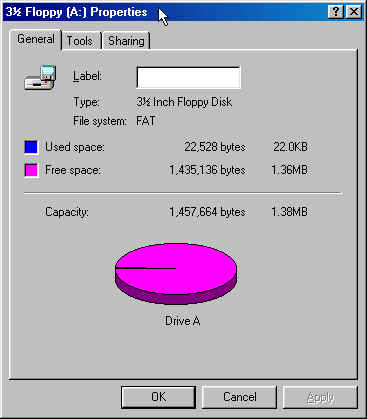
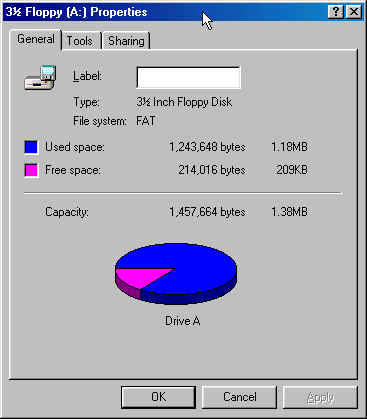
It is also probably a good idea to plan to use more than one disk to carry files back and forth between school and home. (Isn't there an aphorism about all your "eggs" in one basket?)
By the way, floppy disks carried loose in a pocket or purse can get banged around and damaged. Always carry floppies in a case, not just loose in pocket. Even a very small scratch can make some or all of a floppy's files inaccessable.
"What about a portable disk with higher capacity?"
The PC industry has been trying to replace the floppy disk drive in computers for a while. The problem is that there is no obvious replacement. The most popular alternative, the Zip drive holds 100MB of files, but it is a bigger disk than the regular floppy which we users are reluctant to give up. Manufacturers would need to put both drives in for a while, adding cost to systems, potentially lowering sales.
There is a "Super Floppy" drive that can hold 120MB of data on a special super density floppy. The drive will also read data from and write data to regular floppy disks. Unfortunately it has not become popular. Nobody apparently wants to commit to a format only to have it replaced by the "Next great thing."
As of 2011, the floppy disk is obsolete. So is the super floppy, the
Zip disk. The industry doesn't stand still. The current craze for
removable storage is the "Thumb" or Flash drive. Flash drives plug into
your computer and are designed to be carried around in a pocket or hung
from a lanyard around your neck. The "drive" is solid state and stable
making it convenient to use for portable file storage. Flash drives are
getting bigger all the time and the price drops as newer, larger drives
appear. Again, the current standard size is four gigabytes. That's a
long way from the floppy described when this tip was originally written.
"I already have a CD-ROM. Don't they hold a lot of data?"
Yes, but...regular CD-ROM drives are "read-only." Rewritable CD-ROM disks require a drive with recording capabilities, and while they are available and moderately priced, the next generation, DVD-RAM is available and "just around the corner" in terms of price.
-o[]o-
Personal Computer Education - www.runeman.org
Algot Runeman
Permission granted to print and duplicate.
November 8, 1999