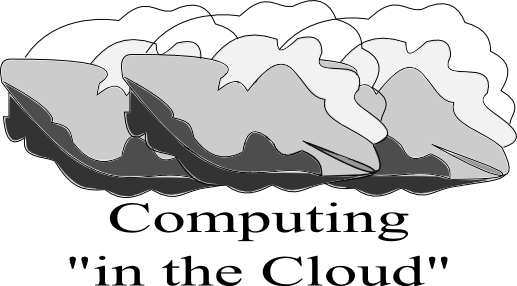
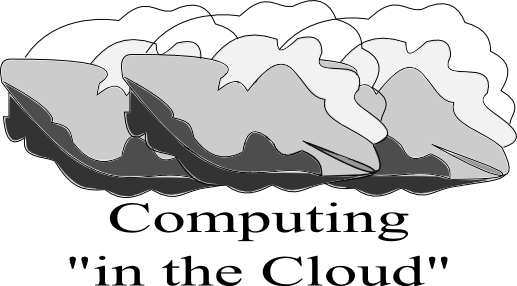
In 2010, one of the popular computer ideas is “Cloud Computing.”
Cloud computing is two things: storing our data on somebody else's hard drive and running a program like a word processor from somebody else's computer. Our data and the program aren't on our computer, and they are not entirely under our control. Both rely on remote storage.
With the ascendance of personal computers, which began in the mid 1970s with the first Intel microprocessor, computers stopped being a server-dominated activity. The earlier computers were accessed through keyboard-and-screen terminals wired back to the “mainframe”, and the central computer was a service to which each user connected. Many users connected at once to the mainframe computer from their terminals. Everyone shared the resources of CPU, RAM and long term storage.
Individuals depended on the skills of the mainframe operators to keep the single computer working so the users could access programs and data.
Microcomputers rapidly became more powerful and more and more users had “personal computers” which weren't connected to anything except the electrical socket for power. IBM used PC as the description for their personal computer and PC became the term most of us apply to computers we have in our homes or offices unless they are manufactured by Apple. Then they are called Macs. Many of us just say “my computer.”
Today, we have the Internet, which wasn't available in 1975. The Internet gives us access to many remote services which we use daily: email, social media like Twitter and Facebook, Web sites, etc.
Efficient broadband connections have increased the speed of our Internet access. It has become possible to play movies that stream to our screens without needing to be totally transferred to our local storage hard drives. The movie is stored on a server, probably in a different state from where we live. The movie is served to us on demand. The storage isn't local. The program that delivers the movie isn't on our computer. We use a browser like Firefox or Internet Explorer to request both the program and the individual movie data. Our computer acts very much like the “dumb” terminal popular in 1970s computing. Dumb terminals also didn't have local storage or separate programs.
The benefit is clear. We don't need to store data or have the program installed on our own computer. We can access both data and program from any broadband connected computer, from home or work, even a friend's house. As long as our access passwords are secure, we aren't tied to a single computer.
Of course, there is a potential downside. When you use Google Calendar, your calendar isn't on your computer. You can't check your appointments for tomorrow if you are disconnected from the Internet for any reason. When you use Google Docs to write a bestseller novel, the work isn't on your computer. Maybe you have been wise, making a backup every time you saved the document, but maybe not.
You don't have ownership control of the program that might be on a server computer in New York or a document stored on some computer in Chicago (You live in Massachusetts, perhaps.) If the storage drives fail, you can hope their technicians have backups of their backups. Google cloud applications and data are backed up all the time, and there are redundant servers providing you access, not all in the same data center or city. Google is very aware of the disaster caused by single-point-of-failure problems. Google developed its understanding of the Internet by providing a searchable index of the Web. It takes thousands of computers to search and create the index. It takes thousands more computers to provide hundreds of thousands of connected users access to the index. We take searching the Internet for granted. Google does not.
You can also hope that they are very careful with your username/password. (They are.)
You also hope that your local broadband connection isn't interrupted because of a Tornado in Oklahoma or a broadband service bill you did not pay last month. You won't be able to finish chapter 56 and submit the revised drafts to your publisher. No bestseller for you.
The “cloud” is a beautiful thing in a blue summer sky. Just take steps to ensure your data remains yours and that it remains more than a wisp that can evaporate when you aren't looking.
Another benefit of using a program running in the cloud is that you get all the latest features without needing to update a local installation, or even buy the software in the first place.
I have used Google Apps for the examples of cloud computing. For what it is worth, Google makes it easy to export data to your own local storage, and in many different formats. They want the cloud of their programs and storage to be attractive. Google is an Internet centered company. The more central the Internet is to your computing life, the better for them. Google makes money because the Internet prospers.
See also:
SaaS - Software as a Service [Wikipedia article]
ASP - Application Service Provider [Wikipedia article]
